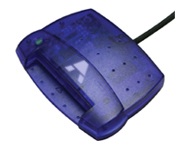|
SmartCard Manual
| Why you should use Smart Cards?
|
|
|
Smart Cards are reusable access cards
which offer complete secure system with our Internet Caffe software.
Customers simply insert card in card reader and they are automatically
logged.
Smart Cards are very practical.
Costumers don`t have to remember username and password or timecode. As
the session continues time credit is decremented. When customer remove
card, session is ended. It's very suitable when you make a network of
cafes and generate smartcard which can be used to login in any cafe.
Cards act as advertisements, reminding your customers to visit your store.
Readers and cards have to be ordered from Antamedia because of protocol used and compatibility.
Different readers and different smartcard models will not work.
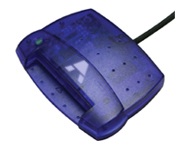 |
|
 |
|
 |
ACR30U
Compact and cost-effective, single
chip USB reader which supports all MCU-based cards as well as the
popular memory smart cards in the market today. Certified by CE, FCC,
EMV and Microsoft WHQL.
|
|
ACR38
With the continuing evolution of
personal computing standards, the ACR38 smart card reader/writer is a
USB full speed device designed for use in the PC environment.
|
|
ACF30
This floppy-based reader will fit
into any standard 3.5 inch drive slot, making it an integral part of
your PC. It has the same functions as that of the ACR30 without the
need for an extra accessory on your desktop. |
| |
|
|
|
|
|
|
|

 |
|
|
|
 |
ACK30
The smart card reader is integrated electronically and mechanically
into a keyboard that provides high security solution. ACR30 with USB
interface, keyboard form
Keyboard Features: PS/2 interface with 18 multimedia hot keys
(back, forward, stop, refresh, search, favorites, home, mute, volume +
-, previous track, stop, play, next track, media,calculator, my
computer), programmable ACPI power keys (power, sleep and wakeup),
fixed wrist rest.
|
|
|
|
Secure Memory Smart Card
The SLE-4442 Secure Memory Card is one of the most popular "Smart
Memory Cards" in the world. This chip includes an intelligent 256-Byte
EEPROM with Write Protect Function and Programmable Security Code.
Smart Cards are usualy shipped as white cards, which is suitable for low amount orders.
However, if you need at least 2000 cards, you can get them printed with
your company logo, image or other information. Printing includes both
sides (4+4 colors). Contact us for more info. |
After ordering Smard Cards and readers from Antamedia, we'll send you special Code to unlock Smart Card option in our software.
There are few steps to install readers:
1. Download driver and install it while reader is disconnected
2. Connect Smart Card reader to your computer and installation should be completed. You shoud see driver in Device Manager
3. Enable Smart Card support on client computers in Options page and from server in Smart Card page.
4. You can use option 'Hide Login Fields' which will replace login fields for members and timecodes.
Before you sell / rent Smart Card to your
customer, it have to be prepared. Smar Card can be used with both
timecodes and member accounts.
To prepare Smart Card, follow this steps:
1. Click on any member or timecode in Internet Caffe Server software
2. Put Smart Card in reader on server computer
3. Press 'Smart Card' button
4. If all steps are performed correctly, you should see message that card is created.
To add more time to Smart Card, follow the same proceedure as for adding time to Timecode or Member account.

Free USB port is required to connect reader to your motheboard.
All readers are compatible with most PC platforms: Windows 98, Me, NT, 2000 and XP.
If you have any question which is not explained in Manual, feel free to contact us!
To download latest versions of our software please go to download section.
|