SO2R RTTY Contesting with WriteLog
Written by Don Hill, AA5AU February 10, 2004 & updated on March 17, 2005
Introduction
This article focuses on RTTY contesting as Single
Operator using 2 Radios (SO2R) with an emphasis on using WriteLog for
Windows™. If you are interested in setting up for SO2R or improving your
existing SO2R station, hopefully you’ll find useful information here.
Having entered in over 100 RTTY contests and making more than 50,000 RTTY
contest QSO’s using SO2R I have a lot of knowledge to share. I confess to
not knowing everything but I have spent hundreds of hours testing and operating
SO2R RTTY in my quest to compete against better operators with better equipment,
better antennas and better locations. In some cases I have succeeded in
winning world titles in major contests using modest equipment and small antennas
at my home QTH near
AA5AU SO2R RTTY History
I first started RTTY contesting in 1983 using a Heathkit H-89 computer which I had built. I used a homebrew TU and a RTTY program under the CP/M operating system. And I hand logged the contacts. Later, after my father upgraded to a DOS machine, he gave me his H-89 and then I had two computers. At first I used the 2nd computer to log on. I would make a contact on the RTTY computer and type it manually into a text file on the other computer and save the file to a 5 ¼ floppy after each contact. This helped my typing skills tremendously and was the start of my “feel” for operating two keyboards at the same time. Eventually I used both computers on RTTY and logged on an old used laptop running DOS. This was a very primitive SO2R setup.
I started toying with the
idea of 2-radio RTTY contesting in late 1980’s using a Yaesu FT-101 and a Drake
TR-4C. I eventually purchased a Yaesu FT-757GX/II transceiver and retired
the FT-101. Then later, after using an Icom IC-751A while on a DXpedition
to the
The biggest contribution to
RTTY contesting came from Ray, WF1B, who introduced the DOS-based RTTY by WF1B
program at
That year in the 1992 CQWW RTTY
Contest, Frank N0FMR, Ron KP2N, Eddie G0AZT and myself, operated Multi-Single
from
Pre-contest testing using
just the exciters yielded a great amount of intra-station interference between
the two radios. This was very discouraging. We rummaged through some
filters that Carl had on site but couldn’t find anything we could
use.
When the contest started, we turned up both stations, turned up both
amplifiers and proceeded to call CQ on the main radio. Much to our
surprise, the interference between the 2 radios radio was greatly reduced on
most band combinations. We weren’t really sure why this happened. We
learned later that the noise we were hearing on one radio was caused by phase
noise generated in the exciter of the other radio. This noise is greater
at full output on the IC-751A. When we lowered the exciter output power to
drive the amplifiers, this phase noise was greatly reduced and therefore, the
interference became minimal. Despite not using band filters, this
was a good learning experience to show that band filters are an important part
of a two radio operation. We had good antenna separation and we were lucky
not to burn up the front ends of the Icoms.
By utilizing the
2nd radio at P40RY were we able to work multipliers on a
2nd band resulting in 2222 QSO's and a World Record that held up for
six years. This Multi-Single experience using 2 radios and RTTY by WF1B
was the platform that would vault my SO2R RTTY career. Three months later
in the 1993 ARRL RTTY Roundup, I used a 2-radio setup with contesting software
for the first time in a major RTTY contest and my score jumped a dramatic 41%
over the previous year. Even though my score increased each year up
to 1999, the amount of increase never matched that first year using 2 radios.
Thus, the #1 reason for using two radios is to increase your score - by a
lot.
In the mid to late 1990's I kept refining my SO2R RTTY
operation. Each year I kept adding something to make the station
better. I went from two vertical antennas to a beam and a vertical.
Eventually I purchased my own home and put up two towers and a 2nd beam. I
upgraded to newer computers. I went from RTTY by WF1B to WriteLog in 1997
when I was invited by Ron, K5DJ, to operate with him as a Multi-Multi from the
W5KFT Ranch in central
Back at my own station I added Dunestar band pass filters - first single band filters then a switchable all-band unit for one radio. In 2000, I added a homebrew set of 10/20 and 15/40 meter stubs. For the 2001 CQWW RTTY Contest I purchased another Dunestar 600 filter so I could use either radio on any band without having to manually switch filters. With this set up I no longer needed the stubs. I upgraded to newer radios, better power supplies, a 2-radio headphone switch and the list goes on. I believe one key to success in SO2R RTTY contesting is to keep upgrading your station whenever possible. It took several years of adding better equipment before I was able to compete consistently on a world-wide scale. Unless you have a lot of money to spend at one time, and many of us don’t, it may take years to build a competitive SO2R RTTY contest station. But it doesn’t have to be an expensive endeavor as you will see.
Why SO2R in
RTTY?
The reason I migrated
to using 2 radios in RTTY contests was so I could compete against better and
more experienced operators using better equipment and bigger antennas. I
found that, for me, it wasn’t just enough to enter a RTTY contest. I
wanted to compete and try to win. Without the money or resources to build
a contest station, I found that by using a 2nd radio, I could compete
against these bigger and better stations. Running 2 radios is a great way to
equalize a location disadvantage as well.
Mike, K4GMH, is one of the best single-radio RTTY operators in the world and he consistently scores high in RTTY contests. Not only is he a great operator, he also has a good QTH location in Virginia that allows him a shorter path into Europe than those of us that live farther to the west in the United States. I have found that even with all my experience that it takes my best effort with two radios to stay close to Mike who is running one. Without the second radio I would never be able to compete against him under normal propagation conditions. So using a second radio can sometimes equalize a disadvantage in station location. If Mike ever migrates to SO2R, the rest of us are in big trouble. I enjoy competing against Mike. He is a good friend and always brings out the best in me when it comes to RTTY contesting. Mike proves that you can still be competitive with one radio but it takes a special kind of operator to do so.
There are three main reasons
I can think of for running SO2R in RTTY contesting. The first one I
touched on previously - to increase your score tremendously and to give yourself
a chance at winning. Whether you win the world, best score in your class,
in your continent, in your country, in your state or in your club, running SO2R
increases your chances by equalizing any disadvantage you may have against your
fellow competitors.
The second reason is to make RTTY contesting more
interesting. The fact that there is a lot of "dead" time in RTTY
contesting has some operators simply bored with this slow mode of
contesting. Since 45 baud (60 wpm) baudot is used almost exclusively for
RTTY contesting on the HF bands, it takes about 8-10 seconds to send a short CQ
and another 4-8 seconds or longer to send a report. In this time, the
operator is doing absolutely nothing else if he/she is using only one
radio. If he or she is CQ'ing and not receiving an answer, the only thing
the operator does is push a key on the computer keyboard, then sit and
wait. Or by using WriteLog’s Auto-CQ function, the operator could be
sitting there doing absolutely nothing. This can be boring at times.
At other times there will be a lot of action, people coming back to your CQ or
searching & pouncing on other stations calling CQ. In some of
the more popular contests, there will be plenty to do with one radio, but it’s
still slow compared to CW or SSB.
By incorporating a second radio, RTTY
contesting can be much more interesting. It can keep you busy all the
while with increased results. Even if you aren't out to win anything,
adding a 2nd radio can make the whole experience a lot more fun and increase
your operating skill tremendously - which is the third main reason for SO2R -
increasing your overall operating skills. I can almost guarantee that once
you try SO2R RTTY contesting, it will be difficult if not impossible, to go back
to using just one radio.
Hardware Setup Strategy
There are numerous hardware strategies
involving SO2R on RTTY and these differ greatly from CW and SSB SO2R hardware
requirements. For all practical purposes, there isn’t a lot in common when
comparing RTTY with CW or SSB SO2R setup. I’ve operated SO2R on CW and I
can tell you firsthand, other than having 2 radios, the setup and strategies are
different. For example, in CW one radio is normally the “run” radio
and the other radio is the “S&P” radio. However, on RTTY either radio
is capable of running or S&P depending on how you set up your station.
Because the brain doesn’t have to decode two signals coming from two radios,
more options become available when using RTTY because a sound card or TNC do
most of the work. There may be some good CW operators that can “run” on
two radios simultaneously. But on RTTY, running on both radios doesn’t
take an advanced operator or advanced hardware.
When I first started SO2R, I
didn't have much strategy. I just did whatever I could do with what I
had. And now that becomes an important consideration in strategy.
What is your station capable of? For newcomers to SO2R, that is a
difficult question due to lack of experience. But you should know in your
mind a basis for what might be possible with the radios, antennas, computer(s)
and other hardware you have to work with.
For SO2R operation you must
have at least two radios, two antennas and some sort of filtering
hardware. You don't necessarily have to have two computers. Using
WriteLog, you can operate two radios with a single Windows-based computer or use
two separate computers.
One PC versus
Two
One of the first
decisions you must make is whether to use one computer or two. I
personally like using two separate computers, with each computer controlling a
single radio. I have two reasons for running two computers. One is
because I always like to run each station completely separate in case there is a
failure of any kind. This way, if you lose a component of one of the two
stations, you aren’t dead in the water. You still have one working station
until you can fix the problem with the other station. The second reason is
because I have become comfortable operating this way from my early days of using
WF1B on separate PC’s. And this is important. In setting up for
SO2R, you must have a comfort zone. You must be comfortable in your
station layout because working two radios is more demanding. It’s easier
to do when you are comfortable. When first starting out, everything
associated with SO2R may be uncomfortable, but as you gradually grow into it,
you will be able to determine what is more comfortable and was is more difficult
to achieve. When thinking about using one or two PC’s, try to visualize
operating two radios on one PC and then try to visualize operating two radios on
two PC’s. If one appeals to you right away, move in that
direction.
The major advantages of using a single computer are that you only have to look at one monitor instead of two and you only have to control one keyboard and one mouse. Although I’ve only briefly used one PC for SO2R operation, I’ve spent countless hours thinking about it. I have concluded that more keystrokes are required for SO2R on one PC. With WriteLog, when using only one PC, you must continuously change the keyboard focus to the Entry Window of the radio you want to transmit from. Since I don’t have a lot of experience with SO2R on a single PC, I can’t say if that’s an easy thing to do or not. However, it could require additional keystrokes, mouse movements and concentration. Over the course of a contest, these additional keystrokes plus the additional mental activity used to coordinate these keystrokes or mouse movements add up and could cause fatigue.
How does this compare to using two computers? The major disadvantage of using 2 PC’s, is having to watch two separate monitors and operating two keyboards and two mice. As difficult as this might be to visualize, it’s not as difficult as it seems. There are two important key elements to using two PC’s. One is to dedicate your left hand to your left PC/radio and your right hand to the right PC/radio. The 2nd key element is to concentrate on one PC/radio at a time. To become comfortable using 2 PC’s, you should learn how to use the mouse with the opposite hand from what you are used to. Although WriteLog can be operated exclusively with keystrokes, I have found in my experience that combining the keyboard with the mouse is the most efficient way to operate. I am right-handed and I normally operate a mouse with my right hand. However, I have no problem operating a mouse left-handed even with it set up as a right-handed mouse.
It shouldn’t be difficult to operate WriteLog with just one hand since most keystrokes are single keystrokes such as hitting a function key to send CQ or a report or Enter to log a contact. Believe it or not, I have found that using one hand for each PC/radio is an extremely efficient and relaxing way to operate SO2R RTTY.
Whether you decide to use one PC or two, it will take practice to become comfortable with one way or the other. Before deciding which way you want to go, there are important considerations which need to be taken into account.
Single-PC
Considerations
Because of all the different hardware options available with WriteLog, it’s impossible to say what will work best for using a single PC or two PC’s for your SO2R operation. Only experimentation with what you have now is going to tell you if you have enough hardware. There is one advantage to RTTY SO2R operation on single PC over CW operation and that is you do NOT need a special “SO2R” box to run two radios on one computer. WriteLog does it all and even supplies a software radio lockout which prevents you from transmitting on both radios at the same time (this lockout also works when using 2 PC’s networked).
Even though you don’t need to use all of WriteLog’s bells and whistles for SO2R RTTY on a single PC, there are some features which are so important they need to be considered – like radio control & FSK. You must take a look at a few things before deciding on using just one PC. Is the PC you want to use powerful enough to handle the rigors of SO2R using WriteLog? Is your monitor large enough to hold all the windows? Are there enough COM ports or extra slots to add additional COM ports so you can use radio control or FSK? These are all important considerations just to name a few.
Use your single-radio experience to start planning your SO2R setup. What are you doing now? If are using FSK and radio control now, you are going to want to keep those because you are comfortable with them. If you give up one or the other of these features, you are going backwards. Try not to go backwards from where you are now when setting up for SO2R. When you first start out on one PC for SO2R, you can always use a bare-bones setup but it’s not recommended. However, we all know money does not grow on trees and sometimes we don’t have a choice in what we use or how we are able to set up.
The PC you use should be fast enough where you can move freely within the software without having to wait on the PC. This means you should have enough CPU speed, memory and hard drive space so that the PC does not bog down while performing multiple tasks. Because of my limited experience using a single PC for SO2R, I can’t say exactly what these minimum requirements are. If you are an experienced WriteLog user, you should know how your PC performs on RTTY with WriteLog now. Use this as a basic idea of how you think it will work running two radios.
I would say at a minimum, you should have at least a 200 MHz Pentium I processor running Windows 98SE with 96 MB of RAM, 40 MB of free hard drive space and at least two COM ports available for SO2R on a single PC. Anything less would be futile. Running Windows XP with greater processor power and memory would be much better of course, but it shouldn’t be necessary to upgrade to a new computer to run SO2R unless the PC you own is a real dog.
COM ports are an important consideration to any RTTY operation with WriteLog when using radio control and/or FSK. You have to decide how you want to run RTTY on the 2nd radio. Do you want to use existing TNC’s that you own? Or do you want to use MMTTY in the FSK mode? Remember that you will need one COM port for each radio control connection and each FSK connection. So if you plan on running radio control and FSK on two radios with one PC, this will require four COM ports! I suppose you could run SO2R with AFSK to two radios and no radio control on one PC with no COM ports, but that would be a bare-bones setup. With this setup, you would have to change bands manually within WriteLog and you may be forced to run WriteLog’s sound card RTTY program called WinRTTY using the left channel of the sound card for the left radio and the right channel for the right radio. There is one exception to this. If you are using a PC with Windows XP, you can run two MMTTY control panels and Rttyrite screens in WriteLog at the same time sharing a single sound board since Windows XP allows programs to simultaneously access one sound card.
As you can see, setting up a single-PC SO2R RTTY station takes some in-depth considerations. The best thing you can do is to write down on a piece of paper what you want to do and what it will take to do it. Then see if your PC has the resources to do what you want. Station layout is quite easy with a single-PC setup. Basically the monitor is in the middle with a radio to the left and one to the right.

Because of the number of windows required for a single-PC setup, it’s recommended that at least a 19” monitor is used. If you use a smaller monitor, you must either increase the monitor’s resolution or make the font smaller. This is not always a good thing. Smaller fonts are harder to read and can lead to fatigue if you have to squint to read the screen. One way to get around this is to run two monitors on one PC. Many operators do this, but it does require additional hardware in the PC in the form of two video cards or a single video card with two outputs.
Two-PC
Considerations
Planning a two-PC SO2R RTTY set up may be a little easier as far as hardware is concerned. If you are experienced in running RTTY with WriteLog, you already know what it takes to run a single PC with a single radio. With a two-PC setup, you are doing exactly what you do with a single PC and single radio – you just do it twice with or without a network connection. Obtaining a 2nd PC is normally not a problem. If you are like me, you have several lying around from years of upgrading to newer and faster PC’s. If not, older PC’s are easy to find because there are literally millions of them.
If you have two computers, it
is best to network them together using Network Interface Cards (NIC's).
However it isn't absolutely necessary to network the two computers as you will
see.
I did not use networking when I used RTTY by WF1B. I
understand it was possible to do but it was somewhat complicated. Even
when I started with WriteLog, I did not use networking. I dedicated one
radio to certain bands and the other radio to the other bands. For me,
radio "A" was for 15 & 40 meters and radio "B" was for 10, 20 & 80
meters. If you set up this way, you don't have to network your
computers. You can run the PC’s separately with separate logs and no
networking and merge the logs after the contest (The Merge function of WriteLog
was re-added as a feature in the release of version 10.45M in early 2004).
However, networking the two computers gives you such an abundance of advantages
that seem so great that it's worth the extra effort and cost to create the
network. You defeat the purpose of running two computers if you don't
network. The RTTY single radio lockouts will not work if you do not
network. And if you have a failure on one computer and the entire log is
not on each computer, then you have lost the contacts on the bands logged by the
failed computer.
Even though I totally trust WriteLog, and have never
lost any data due to a computer failure to this day, I never want to risk that
possibility. Even if you use a single-PC SO2R setup, it is strongly
recommended that you still network a 2nd computer so you have the entire log on
separate hard drives. Many top RTTY operators use the single PC setup for
SO2R operation. However, if this one computer fails and you don't have a
back-up with the entire log on it, you might be in for a long rest period trying
to get back on the air.
It’s also easier to realize COM port connections
when dealing with 2 separate PC’s. You only need half the number of COM
ports than you would if you were using a single PC. If you want to run
radio control and FSK you need only 2 COM ports or one USB-to-serial adapter for
radio control and one COM port for FSK. Most PC’s come with at least one
COM port and a USB connection.
As mentioned before, using two PC’s will require working two keyboards, two mice and watching two monitors. But because of the slow nature of RTTY, your concentration only needs to be centered on one station at a time – either left or right. The left hand coordinates the Left PC & radio. The right hand works the Right PC & radio. By placing the mouse near the radio and keyboard, only a slight movement is required to move between the three units. It does take practice, but I’m convinced that once achieved, operating SO2R RTTY in this manner is the most comfortable way to operate. You need comfort. Without comfort, you get tired. When you get tired, you do not perform as well and your efficiency drops off resulting in having less fun and a lower score.


Notice in the above pictures, both left and right hands are near the mouse, radio & keyboard.
Consideration on station layout is more in-depth when using 2 PC’s. My setup prior to March 2004 had the two radios in the middle side-by-side, with a monitor to the outside of each radio as shown in the photo below (the third monitor in the middle was borrowed and only used in one contest).
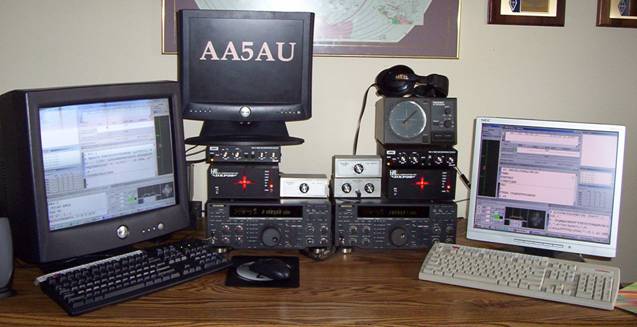
Although the layout above was
comfortable and I was able to win several contests with it, it really wasn’t
very efficient for SO2R as I found out during the NA RTTY Spring in March
2004. Two hours into the Sprint I
had a radio failure (due to my own stupidity) and when I saw how difficult it
would be to swap the failed radio with a spare, I quit the contest. After a few minutes of thought, I
realized I need to completely remodel the entire station. So that very night I completely tore
down the station and started rebuilding.
About a month later, I was basically finished. And this is how it turned
out.

I combined three desks and
placed them all together and away from the walls about 18”. I then built a shelf over the three
desks. On the main desk, I placed
the radios under the shelf. This
way if a radio failed, I could more easily disconnect it, pull it out and
replace it. I purchased a Dell 20”
flat panel monitor and along with two monitor arms, installed both monitors so
they could be adjusted to any position.
After several contests, I have found this new set up to be extremely
comfortable and efficient.
Make a decision on one PC or two and stick with it until you are convinced it won’t work. If it doesn’t work, go the other way. Do what’s comfortable for you. You can always change it. And if you are inclined to redesign your shack for more efficiency, I would recommend it.
RTTY
Radios
The radios you use
for RTTY contesting should be both solid state and allow for full output on
RTTY. It's not absolutely necessary that you use FSK or have 250 Hz
filters but you should have at least 500 Hz or better filtering in the IF.
If your radio is capable of having an internal 250 Hz filter, but you can't
afford to install one yet, that's OK. That can be something you add as
time goes on.
There are number of bells and whistles available on today's
modern transceivers. Of these additional features, the ones that will help
you most will be IF filtering, DSP (either in the receiver IF or audio stage)
and computer control. The most important is IF filtering.
If you
can't afford a new transceiver, some older transceivers work very well on
RTTY. I used a pair of Icom IC-751A transceivers for many years with great
results. Good, older radios can be purchased at a fraction of their
original cost from Hamfests and places like eBay. There are a lot of good
RTTY transceivers available. Since there are many radios that perform well
on RTTY, I have included reviews from experienced RTTY operators on the
different radios they have used on RTTY. Refer to my RTTY page
for this information. One note to remember, if you plan on purchasing a
2nd radio for SO2R and want to use radio control, make sure this is
possible on the radio you are considering. The IC-751A is a great radio
for FSK but using radio control can be expensive. First you have to have a
UX-14 board inside the radio (impossible to find an original but you can find
after market boards) then you have to have an interface from the UX-14 to the
computer. So be careful in which radio you choose for a 2nd
radio if you are going to purchase an older used transceiver.
High Power vs. Low
Power
I enjoy running RTTY contests low power, but there are contests that do not offer a low power class. In contests that do not offer power classes, you really need to run high power in order to compete. In the early days of RTTY contesting there were no power classes and using two radios low power was sometimes enough to do well. But today, you really need more than 100 watts when competing against high power stations.
I personally like to run low power whenever there is a low power class available. If there are no power classes for a particular contest, I will run high power.
Running high power presents its own set of challenges. First you need two amplifiers, which is a big investment. You could run one radio high power and the other radio low power. This works, but to maximize a high power SO2R effort, you need two amps. These amps don’t need to be full power output type. For years I ran 500 watts on one amp and about 250-300 watts output on a smaller amp for the 2nd radio. Eventually I acquired two amps that both ran 500 watts on RTTY and I was set for those contests that don’t have power classes.
As with the other modes, the
more power the better. 1500 watts on each radio would be great. But
it’s not always possible and not always necessary.
Antennas
Just about every casual or serious RTTY
contester is going to already have two antennas, usually a beam for the high
bands and some kind of wire or vertical antenna for the low bands. This is
enough to get you started with SO2R RTTY contesting. If you can't afford a
beam antenna, wire and verticals work fine for starting out, but as you advance
into SO2R RTTY contesting, a rotating directional antenna is well worth its
cost. For serious SO2R, at least two directional antennas for the high
bands are suggested. Many times, an inexpensive triband yagi can be fixed
on an already existing tower to accommodate having both radios on the higher
bands at the same time with directional and higher gain antennas.
The
more HF antennas you have, the better. If you have the room to separate
your antennas you should do so to further reduce the chance of getting RF into
one receiver while the other radio is transmitting. The use of bandpass
filters or stubs will be reviewed later, but antenna separation is a good idea
for SO2R operation even when using filters, stubs or both. But for all
practical purposes, any two antennas that radiate RF will work to start out
with, but eventually you will see the advantages of having a more diversified
choice of antennas.
It’s a good idea to have two separate antennas for the high bands (10, 15 & 20 meters). And it’s also a good idea to have separate 40 & 80 meter antennas. The reason for this is because during the daylight hours you are most likely to have your radios on either 10 & 15 meters or 15 & 20 meters at the same time and you will need a high band antenna for each radio. The combination of 10 & 20 meters is more difficult because the 1st harmonic of 20 meters lands in the 10 meter band and interference is likely if your antennas are close together despite using band filters or stubs. Besides, 15 meters is usually a solid band to be on at all times during the daylight hours. I always try to keep one radio on 15 meters during the day and switch back and forth between 10 and 20 meters on the other radio.
At night you want to be on 40 and 80 meters at the same time. You also want to be able to run the combination of 20 and 40 meters, but again, this can be difficult, especially when operating in the lower part of 40 meters around 7040 kHz. The 1st harmonic of 7040 kHz is 14080 kHz, which is in the 20 meter RTTY band. It’s important to be on 20 & 40 at the same time, so one rule to use to CQ on 20 when S&P in the lower part of 40. And you can CQ in the upper part of 40 when S&P on 20 because the interference should be reduced. If you need to CQ in the lower part of 40, most of the time you will have to move the other radio to 80 meters. Unless you have a large physical separation between your 20 and 40 meter antennas, you will have no choice.
I rarely use the combinations
of 20 & 80 meters or 15 & 40 meters at the same time. This is
because at night, 40 meters is normally going to be your most productive band so
one radio needs to stay on 40 meters nearly all the time at night. When 15
meters goes away with the sun, it’s time to switch that radio to 40
meters. You can then switch between 20 and 80 meters on the other
radio. So it makes sense to dedicate one radio to 15/40 and the other to
10/20/80 meters. If you do this, you can make a set of 23’ stubs and not
use filters. You just have to disconnect the stub from the 10/20/80 radio
when operating on 80 meters. I did this for years. It worked
great.
Sound Cards
& TNC’s
Computer sound cards have taken over as being the most popular RTTY decoder in the 21st century. The reasons are because sound card decoders have proven to be as good and in many cases better decoders and they are already included in almost all computers. With WriteLog, you have three choices for using a sound card for RTTY – MMTTY, RITTY by K6STI and WriteLog’s sound card decoder called WinRTTY. MMTTY and RITTY by K6STI are the better of the three. I’ve never used RITTY but reports from RITTY users are that it is an excellent decoder and as good as or better than MMTTY in side-by-side comparison. However, RITTY is not well supported, it is DOS-based and is expensive (last report it costs around $100). MMTTY is free of charge and the most logical choice as a sound card decoder since it is well supported, well documented and is probably the most popular RTTY program in use today. WinRTTY is a nice program that allows SO2R on a single sound card by utilizing both the left and right channels as separate decoders. But WinRTTY falls short in performance compared to MMTTY. In RTTY contesting, you need the best decoder you can get, especially if it’s free. MMTTY is the logical choice.
TNC’s (tone node controllers)
are not as popular as they once were. Units such as the KAM, PK-232MBX and
HAL modems such as the DXP-38, PCI-3000 and P38 are finding their way to hamfest
tables and eBay auctions. In side-by-side comparisons, none of these units
can match the performance of MMTTY or RITTY. However, TNC’s can serve an
important role in the RTTY contest station. My present SO2R set-up (as of
Feb. 2004) has MMTTY as the main RTTY decoder in one Rttyrite window and a HAL
DXP-38 in a second “receive-only” Rttyrite window, both receiving the same RTTY
signal. In most cases, MMTTY out-copies the DXP-38, but many times during
a contest the DXP-38 will pull something out that MMTTY failed to copy.
This “dual receive” concept is something I started using several years ago
before MMTTY became available. I wanted to compare the copy of WriteLog’s
WinRTTY decoder to a PK-232MBX. Immediately I saw the advantages of using
“dual receive” of the same RTTY signal. “Dual Receive” is so important
that I will never attempt to run a contest without at least two separate
decoders on the same signal. When I purchased a new PC in late 2003 I did
not have enough COM ports in time for the TARA RTTY Melee so had to use MMTTY by
itself. I could not believe how much I missed not having the
2nd decoder. So don’t throw those RTTY boxes away just
yet!
A discovery in early 2004 has me pondering the next generation of
multiple decoders on a single RTTY signal. I learned that others had been
experimenting using MMTTY in multiple Rttyrite windows employing a single sound
card under the Windows XP operating system. I tried it and it works
but only under the Windows XP operating system. Apparently Windows XP
allows programs to access the same sound card when running at the same
time. An added feature in WriteLog, starting with version 10.45M in
February 2004, has also contributed to the ability of to have multiple
“receive-only” Rttyrite windows tied to the main transmit/receive Rttyrite
window. These “receive only” Rttyrite windows are “clones” to the main
Rttyrite window and are brought up from the “Clone” command option in the File
pull-down menu of the Rttyrite window. This allows users to “clone”
multiple Rttyrite windows using the same receive signal without having to open
Entry Windows for each Rttyrite window. Theoretically, you could have
multiple MMTTY Rttyrite windows receiving the same signal which each MMTTY
Rttyrite window using a different MMTTY profile like standard or for fluttered
signals. And these cloned “receive only” Rttyrite windows are not limited
to sound card programs. You can open any kind of TNC that is supported by
WriteLog in a cloned Rttyrite window. Presently I use MMTTY in the main Rttyrite
window and “clone” another Rttyrite window using a DXP-38.
External Audio
filters
There are several
pieces of hardware that can make the SO2R experience better. External
audio filtering is a big plus. Although no longer made, I started using a
JPS NIR-10 on one radio and a JPS NIR-12 on the other. I like the
NIR-12 so much that I purchased another one on E-bay for the 2nd
radio and retired the NIR-10 (hope to use the NIR-10 on a 3rd radio
with SO3R). The NIR-10 is a good unit, but the NIR-12 has two outputs, one
is a constant output and a separate output for headphones. The headphones
output can be adjusted from the front of the unit whereas the other output
(going to the RTTY decoder) is fixed and stays at a constant level. This
way I can adjust the audio level to a comfortable listening level in the
headphones without affecting the audio level going to my RTTY decoders.
Audio filters using DSP should be considered. They can clean up noise and
even filter out nearby QRM and can make a big difference on your receive
copy. Although not absolutely necessary, they do help.
Listening to both
Radios
How you listen to both radios at the same time is critical. I highly recommend using a single set of headphones with audio from the Left radio going to the left ear and audio from the Right radio going to the right ear. I use the Dunestar model 842 two radio headphone switch. At $52 it’s a great investment for SO2R operation. It allows me to split the left and right radio audio into each ear and also allows me to switch either radio’s audio to both ears. I use a comfortable set of Heil headphones connected to the Dunestar 842. Comfort is extremely important when it comes to headphones. Make sure you use a set that can be worn for several hours at a time without discomfort.
A cheaper alternative when first starting, and I did this for many years, was to use two sets of cheap ultra light-weight headphones, one set from each radio, and cock them so that the left headphone from the Left radio was over the left ear and doing the same for the Right radio. It might look a little funny, but it is effective and cheap and because they were ultra light-weight they were comfortable.
You can easily modify a headset to offer split audio to both ears or build your own switch. It’s not that difficult. What is important is the ability to adjust the level of the audio going to the headphones and not affect the audio level going to the RTTY decoder. If you use a fixed audio output from an accessory jack from the back of your radio to feed your decoder and use the headphones jack on the radio to feed your headphones, you should be able to accomplish this. I do it differently. I take audio from the headphones jacks of each of my two radios and route them to the NIR-12’s. I then take the fixed audio output from the NIR-12’s and route them to my decoders. I take the headphones output of the NIR-12’s and feed my Dunestar headphone switch. This way I can adjust the audio input to the NIR-12 with the audio adjustment on the radio and adjust the audio going to the headphones with the headphone adjustment on the NIR-12.
If you are comfortable using audio from an external speaker, you can try that. I tried it once, using a speaker on each radio and it drove me crazy in about 2 minutes so I went back to headphones. The choice is up to you how you want to listen to both radios and again, comfort should be your major consideration.
On each radio, splitting the audio from the radio to your decoder (or if you use “dual receive” on a single radio, two decoders) and your headphones can be done simply by a direct parallel connection. I’ve never had a problem doing this as long as there is an isolation audio transformer on the input of the soundcard to eliminate any hum or noise that might be present. You could build a device using separate audio transformers for each feed of the receive audio, but this should not be necessary. If you run into problems with hum, the radio shack model 273-1374 audio isolation transformer can be used. Here is an example of how to isolate your sound card audio input. If you are using AFSK, it is advisable to use an isolation transformer on the audio output of the sound card as well.
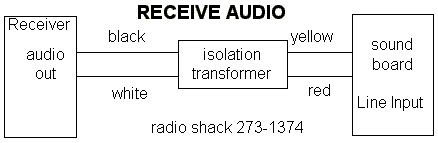
Bandpass
Filters & Stubs
Bandpass filters and stubs are a vital part of the
SO2R station. If your antennas are separated by enough distance, you might
get away with not using filters or stubs. But in most cases, you
absolutely need to have some sort of filtering. It's very important that
the two radios do not interfere with each other. Using low power, you may
get by without using filters or stubs but the risk of damage to the receivers in
your radios is too great to take the risk of not using them. I have burned
diodes in both my Icom and Kenwood radios by not using filters while operating
low power. For me it was a hard lesson to learn. Don’t take the
chance. Use either filters, stubs or both.
The two main brands of
bandpass filters are Dunestar and ICE. Both work well. I
use Dunestar filters. ICE filters are available from Array Solutions by WX0B which also
carries an abundance of other SO2R-related products. Band filters are
available in individual band or all-band units. You can build your own if
you like, but I've never ventured to try, so that's up to you. Serious
contest stations use the all-band type of filters with a band decoder to switch
automatically when changing bands. WriteLog has this ability to output
voltages on a parallel port and when used with something like a Top Ten decoder can switch filters
automatically. However, this type of arrangement can be expensive and is
not absolutely necessary. I used individual band filters for many
years. The disadvantage to using individual band filters is that you to
manually change them out by unscrewing them from the coax when you switch
bands. But by using a couple of manual switches and some coax you can
build a switching network to switch your filters without much cost, making
individual filters cost-effective. I use a Dunestar Model 600 all-band
filter on each radio. And I manually switch the filter when changing bands
using a Dunestar 800BPF manual band switch.
A less expensive way of
filtering is by the use of stubs. Bandpass filters are designed to go at
the output of the radio whereas stubs can be placed at the output of an external
amplifier. Stubs are normally made of RG-8 coax, cut to a certain length
to filter out RF on certain bands. I am no expert on stubs, however I once
made two stubs that worked great for me in my setup at the time. Since one
of my radios was normally for only 15 & 40 meters and the other radio
operated 10 & 20 meters, I found a combination of stubs that worked perfect
for this setup. A 23' piece of RG-8 shorted at the end and attached to the
output of the transceiver by use of a "T" adapter works great on 15 & 40
meters for attenuating frequencies of 10 & 20 meters. Likewise, a 23'
piece of RG-8 open on the end at the output of the 10 & 20 meter radio
attenuates signals from 15 & 40 meters.

This is my 23’ homebrew 10/20 meter stub. Notice the “T” connection at the back of the amplifier where the stub is connected.
There are all sorts of
stub combinations that can be used. But unless you use something simple
like the two stubs I used, a switching network will be needed to accommodate the
different combinations needed for all the different band combinations.
Tuning your stubs may require something like the MFJ analyzer, but I lucked out
and found that using 23' Belden 8237 worked perfectly for me. You can
purchase pre-made
stubs from Top Ten and they are inexpensive compared to filters or you can
find excellent information about stubs on K1TTT's web page at http://www.k1ttt.net/technote/techref.html#filters.
Antenna Switching
Last but not least, is the importance of antenna switching. Antenna switching can be as easy or as complex as you want to make it. I recommend you make it as simple as possible. If you have a lot of money to spend, and most of us don’t, you could purchase automatic antenna switches. If you have a lot of time on your hands and most of us don’t, you could build your own switching network. Or you could manually switch antennas which I still do. Depending on how you have your station set up, you could either configure your switches to switch any antenna to either radio or dedicate certain antennas to each radio.
For example, if you dedicate one radio to 15/40 meters and the other to 10/20/80, then you only need your 40 meter antenna going to one radio and your 80 meter antenna to the other radio. However, if you plan on using either radio for any band, you will need to be able to switch your antennas accordingly.
I like having all my antenna switches close together and within arms reach as shown here to the right of my operating position before I rebuilt the station.

One easy, but somewhat
expensive answer to antenna switching is the Array Solutions
SixPak antenna switch. This switch appears to be the simplest solution
for SO2R antenna switching. At around $400, it’s a solution that should be
considered if you are going to be serious about SO2R contesting. In
February 2004 I purchased a SixPak switch and it was one of the best purchases I
ever made toward SO2R contesting.
The most important factor to
consider with your antenna switching network is to make sure that at no time can
you switch the outputs of your radios together.
Operating
Strategy
There are lots of different operating
strategies. I'll try to touch base on what works best for me. What I
do might not be best for others. We know there are two ways of
operating. You either CQ on a frequency or Search & Pounce (S&P)
to look for stations. In most cases I try to CQ on one band and S&P on
another band. This combination of CQ and S&P will allow you to make
QSO’s on your run radio and to find multipliers on the other radio.
However, I don’t use the S&P radio just to look for multipliers, I use it to
work ANY other station I have not already worked on that band. I try not
to pass on anyone. If I come across a station that is being called by
several people and it’s not a multiplier, I will go onto to the next
station. I also use the other radio to “spy” on my competitors, but more
on this later. I will also CQ alternately on separate bands – sometimes
often, sometimes occasionally, but rarely will I ever S&P on both radios at
the same time and I never operate two radios on the same band.
I don't
follow any kind of procedure that tells me what bands to CQ on and what bands to
S&P on at any given time. These things are relative to what is
happening at the time, how band conditions are and the kind of contest being
operated. For rate contests with no band multipliers (such as the ARRL
RTTY Roundup & CQ WPX RTTY), it may be generally acceptable to alternate
CQ’s on two bands most of the time. However, my overall general operating
strategy calls for CQ'ing on one band and S&P on a separate band.
Another occasion where I CQ alternately on separate bands are in those iron man
48 hour contests like CQWW or JARTS when it's a slow period and I'm tired but
still need to continue on. In slow periods when you are tired but need to
continue on, CQ’ing alternately on 2 bands when activity is low to moderate is a
good way to rest. Rest is another important strategy that I will comment
on later.
For Low Power stations, it is important that you find a clear
frequency in which to call CQ. This can be very difficult when the band is
jammed packed full of RTTY signals. As a rule, I try not to CQ in the
middle of the band. Using 20 meters as an example, I try not to CQ between
14081 and 14089. Experience tells me that these are optimum frequencies to
use, but the chance of finding a clear frequency here is slim to none.
Even if you “think” you’ve found a clear frequency in the middle of the band,
chances are someone else is also on that frequency but you just can’t hear them
because of skip or propagation. Running Low Power, you don't have the
power to keep a frequency in that part of the band. It's better to go
higher or lower and try to find a clear frequency.
One trick I found that
works well is to CQ after you have done an S&P run on the band. By
using WriteLog's Bandmap, I map all stations I hear during one pass of the
band. From there I either make a 2nd pass looking in-between those
stations I’ve already mapped for new signals or look on the Bandmap for a clear
frequency to CQ.
Once you find a clear spot to CQ, it's better to send
short CQ messages. My favorite CQ message goes like this: "CQ TEST
DE AA5AU AA5AU CQ " (note the space at the very end of the message).
This has worked well for me. Putting a CQ at the end of your CQ
buffer is important. When stations come across your signal and see your
callsign, they don't know if you are CQ'ing or calling someone else when they
miss the first part of your transmission. When they see the CQ at the end
of your message, they know for sure you are CQ'ing and don't have to wait to
figure out what's going on. It saves time for everyone and is a good
practice to follow.
RTTY Messages &
Timing
Your preprogrammed RTTY messages (or buffers as they are sometimes called) should be as short as possible when running SO2R. This is important. When you first start out you will notice that it’s sometimes difficult to work two stations at the same time because the timing is not always right for calling one station, then sending a report or calling another station on the second radio. Because you cannot have both transmitters keyed at the same time, you must time your transmissions accordingly. This can be difficult to get used to but with experience and by using shorter RTTY messages, the timing can be more easily coordinated.
A good way to shorten your RTTY messages is to NOT include your callsign in your report message, especially if you are running a frequency. The station that answered your CQ should already know who they are calling and should already have your callsign captured with their software. In certain high-rate contests, I rarely include my call in my regular report buffer. However, I do always have a buffer programmed that does include my call in the report message in case it’s needed.
Another way to shorten a message is to not use an ending character or characters such as “K” or “BK”. You can leave these off the end of your messages but you should ALWAYS include at least a space at the end. This separates the end of the message from any noise characters that might occur on the receiving station’s screen.
Also, when answering another station’s CQ, send only your callsign one, two or three times at first. Do not send their callsign. The CQ’ing station already knows their callsign so you don’t have to send it. When they let off the transmitter and you come back to them, they know you are coming back to them and not someone else. Include only information that is needed in your messages. And try not to repeat information that is not critical. For instance, in your report message if RST is part of the report, send the RST only once. However, critical information such as a serial number or state location, if used, should be included at least 2 times in the report message. If your report is not received on the other end the first time you send it, send only the information that was not received. If someone asks for a repeat of your serial number, have a message that sends only your serial number 4-5 times. Do not send your entire report over again unless the other station implies they did not receive any part of it. Experiment with your messages and find out what works best for you.
Timing your messages is very important. When operating SO2R RTTY with WriteLog, you will always use the radio lockouts when possible and you should always use the option “RTTY Single Tx Lockout – Last one win”. When operating SO2R RTTY on a single PC, this is the only option available because the “First one wins” option is grayed out. However, when using two separate PC’s networked, the “First one wins” option is available because WriteLog does not know if the station is set up as SO2R or Multi. In a Multi-station setup, it may be desirable to have “First one wins” activated, but for SO2R “Last one wins” is what you want. The reason for this is because you always want to be able to start transmitting on one radio and immediately stop transmitting on the other at any given moment. This happens in many cases, but the most often time this happens is when you are CQ on one radio and S&P on the other. On the S&P radio you come across a station you want to call, with the lockout you can call that station at will and cut off the CQ on the other radio even if you are using two PC’s networked. If networked, when you key up on one radio, WriteLog sends a signal via the network and shuts off the other radio immediately.
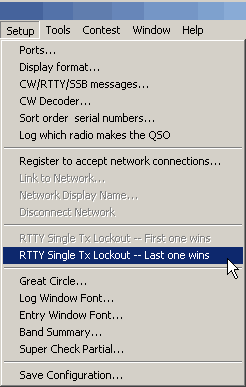
The problems with timing come when you are transmitting a report to a station on one radio and someone answers your CQ on the other radio. Sometimes the timing is just right and by the time the station answering your CQ is finished calling you, you have finished sending your report to the station on the other radio. In this case, you can send your report to the station that answered your CQ without having to cut off any transmission. However, this doesn’t always happen just right. If the station answering your CQ sends a short call and your report is still going out on the other radio, you must wait until the report is finished before sending a report to the station that answered your CQ. However, if the station that answers your CQ is a new multiplier and the station you are sending your report to is not, and if there appears there may be more than a couple of seconds before you can go back to the multiplier, you should elect to cut your report off to the S&P station and answer the multiplier right away. If not, the multiplier station may move on.
These are tough decisions that need to be made at a moment’s notice. Another difficult situation is when you are CQ on both stations and you get answers on both. In most cases, since your CQ messages are staggered (one goes out, then the other), this shouldn’t be a problem. But sometimes someone will send your call twice and their call three times when answering your CQ on one radio and the station answering your CQ on the other radio sends his call only twice and suddenly you find that you are ready to send your report to both stations at the same time. In this case, you just have to make a choice. Someone is going to have to wait. Again, if one station is a multiplier, you answer that station first. Or you would go back to the station that sent his call only twice because more than likely that operator is experienced and the contact can be made quicker.
One of the biggest complaints against SO2R operators is the delay between the time someone answers your CQ and the time you go back with your report if you are sending a report on the other radio. The objective is to not make anyone wait for their report, but it’s not always going to happen. Timing is one of the most difficult things to adjust to when first operating SO2R on RTTY. With short buffers you can work nearly seamlessly with two radios but there will always come a time when someone is going to have to wait.
Sometimes it’s OK to make a station wait a second or two if you want to let your CQ message finish on the other radio. This is especially true if you have a good run going on that radio and you want to let the CQ message end because remember, you have placed a “CQ” at the end of your CQ message and you want someone to see that “CQ” print at the end of your message. If you cut the CQ message off too quickly, someone tuning across your CQ will not see the “CQ” you have placed at the end of your message. I will sometimes let the CQ message finish before coming back to a station on the other radio if the delay is going to be very minimal. It’s a gut call but one you can easily make to help keep your run going. Only practice during live RTTY contests will help you get the timing down. So keep your messages short and concentrate on your timing so that delays are as short as possible.
Serial Numbers when
SO2R
There’s been a lot of discussion on the WriteLog reflector throughout the years concerning how serial numbers are issued when running more than one radio in either an SO2R or multi-operator configuration. If you really think about it, it would be impossible to issue the very next serial number to the very next contact because the situation does not allow that to happen. This is especially true when you are trying to work two stations at the same time and you have callsigns in the CALL field of two separate Entry Windows. Without going into a lot of discussion, I am only going to strongly suggest that you don’t worry at all about what serial number is being given out. I have never heard of anyone being penalized for sending the same serial number to two different stations or skipping serial numbers in the sequence. Simply don’t worry about it.
Moving Multipliers to Other
Bands
In contests with band multipliers, one way to help your score tremendously is to move multipliers to other bands. I admit I am not the best at doing this. But having two radios makes moving multipliers much easier than with a single radio. This is especially true if you need the multiplier on the band the other radio is presently operating on. One of my goals for the future is to get better at moving multipliers. I believe there are some things that can be done to make moving multipliers easier to do. First and foremost, you should run WriteLog’s Check Call window. This is the best way to tell if the station you are presently working is needed as a new multiplier on another band. Another way to simplify the move is to have a preprogrammed message buffer using %I where you can input the frequency where you want to move to.
First off, I personally I think the only time you should try to move a station is when that station answers your CQ. I never ask a station that is running on a frequency to move. If you answer another station’s CQ and ask him to QSY, and he is not SO2R, you are asking him to vacate his run frequency to work you on another band and that’s not right. If someone answers your CQ and you need that station as a new multiplier on another band, go ahead and send him a report and receive his. Then instead of sending your “TU QRZ?” confirmation message, send what I call the “QSY” message. Have a message programmed like this:
%RCAN YOU PSE QSY TO %I? %E (notice the space between %I? and %E) or it can be shorted to %RPSE QSY %I %E
What happens here is when WriteLog encounters %I in a buffer message, a small “Insert” dialog box will pop up as the message is going out. Whatever you type in the “Insert” dialog box will be sent in place of %I. When you are finished typing in the dialog box, hitting the Enter key will close the box and insert the text (or you could click the OK button in the dialog box but that’s too slow). The dialog box looks like this.
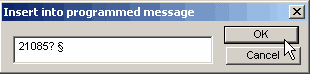
You could type in a frequency like “21095”. In our example, the message would be sent as “CAN YOU PSE QSY TO 21095?” After the message is sent, the transmitter is turned automatically with %E. It’s a really cool feature of WriteLog. If you do not have a specific frequency figured out right away, you can simply type something like “15 METERS” in the “Insert” dialog box and “CAN YOU PSE QSY TO 15 METERS?” would be sent. If are CQ on both radios, try to move multipliers from the one radio to the other and vice versa.
Many stations will QSY for you. Some won’t. If someone doesn’t want to QSY, that’s OK, send your “TU QRZ?” confirmation message and keep on going. There are some rules you should follow when trying to move stations to another band. Only move a station if you think it will work. Certainly don’t try to move a station to a band where the path is not going to be open to his location. If you are S&P on the other radio, quickly try to find a clear frequency. Something I’ve seen CW operators do is to move stations way up the band away from the normal sub-band. That should work in RTTY too. If you are trying to move someone to 20 meters, try moving them way up to 14120 kHz or higher.
I normally will not try to move stations early in a contest. The reason for this is because I like to try to get into a rhythm as soon as possible. For me, moving stations breaks my rhythm. Besides, if it’s early in the contest, in the time it takes to move that one station, you could work 2 or 3 other multipliers on your run frequency. I like to wait until the 2nd half of a contest before trying to move stations. The biggest problem for me is keeping an eye on the Check Call window to see when a station is needed on other bands. Keeping tabs on the Check Call window comes with discipline and practice. Toward the end of a contest, when multipliers are harder to find, try to move every multiplier you can.
There is one major problem when moving multipliers to other bands. Unfortunately, some operators run FSK and others run AFSK. If the stations you are trying to move are not running the same transmit shifting technique as you, they will not find you on the frequency you specified. Since I run FSK, my dial reads “Mark” frequency. If I ask a station to go to 21095 kHz and he is running his radio in the LSB mode using AFSK, his dial is going to read the suppressed carrier frequency and he will be listening approximately 2 khz above 21095 kHz. This is because the “Mark” frequency is 2125 Hz below the suppressed carrier frequency. Unless you know the operator on the other end and what mode he is using to transmit RTTY, you will not know if the station you are trying to move is using FSK or AFSK. Another problem is that some stations use low tones. This also complicates coordinating a move frequency. You can only hope the station you are trying to move is using the same RTTY transmission technique as you are. It’s better not to try to ask him what he’s using because this can lead to confusion and waste time. Another thing you can do to tell the station to PSE QSY 21095 + OR – 2 KHZ.
There is a way around this that I have found works very well. What I try to do is move the station to the same frequency on the other band. In other words, if my dial reads 14098 kHz, I try to move the station to 21098 kHz. This way, I can ask the station to move to 15 meters. If they say yes, I will ask them to go to the “same frequency” on 15 meters. This way if the other station is running AFSK, they will go to the same frequency on 15 meters and find you not matter what their dial is reading. Sometimes this is not always possible especially if the same frequency on the other band is occupied. Be courteous. If you ask someone to move to a frequency, and then find that frequency is busy, move above or below before calling the station you are trying to move. Often they will find you. Experienced operators will know to tune 2 kHz above or below the specified QSY frequency.
Move stations when you can, especially late in the contest. It’s easier to do when running SO2R and greatly increases your score.
Using the “NEXT” Message
The “NEXT” message is normally used when you are CQ and two or more stations come back to you and you capture at least two of the calls. When I say capture, I mean two or more callsigns highlight. You work one station, log the QSO and put the other station’s call into the Entry window (by clicking on the call in the Rttyrite window if it’s still there, using the Call Queue ALT-C or manually typing it in). But instead of sending your normal “TU QRZ?” confirmation message, send the “NEXT” message.
%RTU %P1 NOW %C 599 LA LA %C %E
What this does is confirm the QSO with the station just logged (%P1) and send a report to the other station that answered. So if I call CQ and both JY9QJ and W1ZT come back to me, I would work JY9QJ first (because he probably would be a new multiplier), then work W1ZT in succession and the “NEXT” buffer would send this.
TU JY9QJ NOW W1ZT 599 LA LA W1ZT
Hopefully, and most times, W1ZT will still be there. If he’s paying attention he will send his report. If he doesn’t come right back, send your regular report message. If he doesn’t come back after that, he’s probably gone. Go ahead and send your CQ message and continue on. In most cases you will work the other station, but you might lose a few. Working stations in succession saves time and you can work more stations in the amount of time it would take to send your “TU QRZ?” confirmation message and wait for others to call. This is something that should be practiced all the time when possible. Learn how to use the Call Queue with ALT-C. I’ve had times when I’ve captured several calls and worked many stations in succession. At one time in the 2003 ARRL RTTY Roundup, I worked five stations in one minute using this technique.
Another thing I like to do which helps increase my score in contests with band multipliers but low activity on 80 meters, is to move stations from 40 to 80 meters. Sometimes I try to move every station I work on my 40 meter run frequency to 80 meters. Instead of using the “QSY” buffer shown earlier, I change my actual “TU QRZ?” confirmation message to something like this %RPSE QSY 3595 TU DE AA5AU QRZ? %E. If you use a message like this, there will be times when the station you are trying to move will come back to you to confirm or reject the move and another station will try to answer your QRZ at the same time. If this happens and you capture the callsign of the station answering your QRZ, you can send the “NEXT” message. This confirms to the station you are trying to move that you got his message concerning the move and sends a report to the station that answered your QRZ.
Using the
PacketCluster
In contests that allow single operators to use spotting assistance such as the PacketCluster, you should take advantage of it. However, be careful that you don’t get caught up chasing multipliers too early in the contest because it can break your rhythm and waste time. In the CQ WPX RTTY Contest, I rarely chase multipliers from the Packetcluster until Sunday. There are so many multipliers available on Saturday, that chasing multipliers on the PacketCluster is a waste of time. In the time it takes to chase down a multiplier, you could work several others just by CQ’ing. Late in a contest when the rate slows down, it’s OK to chase everything that is spotted regardless of whether or not it’s a new multiplier.
As with moving multipliers to other bands, packet spots could be off by as much as 2 kHz or so if the spotting station is not using the same transmission technique as you (AFSK vs. FSK). When looking for spotted stations, make sure you look at least 3 kHz above and below the spotted frequency. If you use radio control, be sure to run a Packet Spots window and a Bandmap for each radio. This way you can watch as multipliers are spotted. Always use the PacketCluster when it’s legal to do so and try not to waste too much time chasing multipliers early in the contest.
Other Helpful
Hints
When first starting out operating as SO2R, there are some suggestions which will help you improve your rate. There may be times when you CQ and all of sudden to get several stations calling you. You get a good rate going and have to concentrate more on one radio. At this time, you can forget about the second radio. The reason you are using a second radio in the first place is to increase the number of contacts in the log. But if you get a good rate going on one radio, go ahead and disregard the second radio and concentrate on running the pileup.
With experience, you will
be able to handle a big pileup on one radio while S&P on the other or even
run pileups on both radios at the same time. But if you are having
a hard time dealing with two radios at any time, just concentrate on one.
That will make it all more enjoyable. When things slow down, you can then
go back to the other radio.
There are some time-saving strategies you can incorporate also. One is how you handle dupes. When a station calls you that you have already logged, it's much easier to go ahead and work him as if he was a new station. By sending a B4 message or discouraging the dupe station from working you a second time, you are only losing time. Work all dupes. You won't be penalized for it and it saves valuable time. It could be possible that you aren't in his log and will lose the contact now that contest managers are using log checking software. Work all dupes!
The Psychology of Winning SO2R RTTY Contesting
Having won several major RTTY contests, I can relate to what it takes to win. In order to win at RTTY contesting, you must be able to put yourself in a position to win. There are a lot of factors involved in winning a RTTY contest. The four main factors are experience, station hardware, station location and luck. I believe the first two – experience & station hardware are the most important. However, station location becomes a key to the equation in many cases depending on what kind of contest it is you are trying to win. Luck plays an important role as well.
Experience, Station Set-up, Location & Luck
In the 2002 CQWW RTTY DX
Contest, all four factors came into play allowing me to win the World title as
Single Op High Power. For me, up to this time, this has been one of the my
great accomplishments in RTTY contesting. I had the experience in having
operated in each of the previous nine CQWW RTTY DX Contests (except 1998 when
Hurricane Georges forced me to go QRT a couple of hours into the contest).
Plus I had actually won this same contest as Single Op Low Power World in
1999. I had good station hardware running a pair of Kenwood TS-870
transceivers driving a pair of Ameritron AL-80B amplifiers. I had three
antennas which worked well – a Cushcraft A3S with the 40 meter add-on kit at 60
feet, another A3S at 45 feet and an 80 meter inverted vee. It wasn’t the
greatest hardware you can buy, but it was good stuff. I had a good station
location near the Gulf of Mexico with a fertile, conductive
To put yourself in a position
to win, you must concentrate on experience and station set-up. Many times
you have no control over station location. However, this is not always the
case. By going on a DXpedition to a DX location or by receiving permission
to operate from a big contest station, you can manipulate the station location
factor. This can be important in contests like CQWW RTTY which award more
points for contacts outside one’s own continent. The station location is
important but it is not necessarily the key component to winning. In
contests like JARTS, west coast
Winning is a relative term in RTTY contesting. Because there is usually more than one category, depending on the contest, you can strategize on which category you would like to win. Then you should set goals.
Setting Goals
Setting goals for a contest is not easy but it should be done for each event. If you have operated the contest before, then it becomes easier because you have results from previous years to go by. You can set a goal of how many contacts you would like to make or how many multipliers or a final score. Your goals must be a stretch but they also should be obtainable. They also must be set high enough that you have to work hard for them. You have to be realistic in the goals you set and take into account such things as propagation and participation. Many times you will not know exactly how propagation will be, but you will know what part of the sunspot cycle you are in. You might not set as high of goals in the low part of the cycle as you would in high parts of a cycle, but not always. In the lower part of the cycle you may set a goal to make additional low band contacts to make up for missing high band contacts from the year before when conditions were better.
Many times I set a goal to break a record. I might shoot for the North American or even World record or something as simple as a personal best score for that contest.
Write down your goals and as the contest progresses, keep checking to see if your goals are obtainable. If not, adjust them lower, but only if you have to. If it looks like you are going to over-achieve your goals, set them higher. Give yourself something to shoot for. And realize that it’s OK not to always achieve your goal. The main idea is to do the best you can and to have fun. Having goals for a contest gives you something to work toward.
Pre-Contest Mental
Preparation
Besides setting goals, prepare yourself mentally before the contest. Visualize in your head how the contest will play out. Because SO2R operation is more mentally challenging than single radio contesting, concentrate on what you will need to do to maximize the use of your two radios. Have a plan of attack. Know which bands you are going to start on and which radio will do what. Determine if you will start out CQ on both radios or not. I sometimes will start CQ on both radios at the beginning of a contest to determine which of the two bands I’m operating is more productive. If one radio is not getting a lot of action, I’ll then either S&P on that band or maybe even switch bands. If both bands have at least moderate action, I’ll stay CQ on both radios until the rate slows.
Also know what you will do in certain situations such as equipment failure. Have a disaster plan. Know what spare equipment you have available and lay it out nearby before the contest. Know what you are capable of replacing during the contest period. But don’t spend a lot of time dwelling on possible equipment failure because those are negative thoughts. Yet be prepared.
Try to think positive thoughts before the contest. Visualize achieving your goals and having a great effort. Have everything ready to go well before the contest starts. Sit in your comfortable chair in front of your station before the contest starts, close your eyes and think about having fun in the contest.
I used to listen to music before a contest and that helped me a great deal when I used to get anxious before the start. In my early RTTY contest years I used to listen to hard Rock and Roll music to get “pumped up” before a contest. I don’t get anxious before contests anymore and now that I’m older I don’t listen to music either. I’ve been through so many RTTY contests that now all I do is sit quietly at the station thinking about the things I want to accomplish, knowing I’m ready to go. It’s a peaceful time - the calm before the storm.
Since we are talking about storms, be cognizant of the weather. Check the weather forecast for the contest period. And if bad weather is forecast, try to guess when it might hit so you can take a rest period during that time. If possible, check the weather periodically throughout the contest so you can consider a plan of action for rough weather.
So before the contest, make sure your hardware and software are ready and tested, visualize how the contest is going to play out, make a disaster plan in case of equipment failure but concentrate on positive thoughts of having fun and meeting your goals. Either get pumped up before a contest or relax in the way only you know how to. Check on the weather. Take a moment just before the contest to look over your hardware and convince yourself that you are ready to have the best contest possible.
Getting into a
Rhythm
One of the hardest things to relate about SO2R RTTY contesting is the importance of getting into a rhythm. If you’ve ever experienced those times when using a single radio when you had a massive run on a band with contact after contact, hour after hour, then you’ve experienced this rhythm. It’s a different deal when running two radios but when you have settled into a rhythm using two radios, you can really maximize your score. Getting into a rhythm also helps you conserve energy and makes time appear to go faster. When you are into a rhythm things come naturally and the two-radio operation becomes nearly effortless. It’s a euphoric state that can only be achieved when you have synergy and just about everything is right.
Getting into a good rhythm with two radios only comes with experience. But once you have experienced what I call the “zone”, you can usually achieve it again. I can’t remember the first time I was able to get into a rhythm with 2 radios. It was fairly early in my two radio career and now getting into a “zone” is a common occurrence for me.
Although it’s extremely difficult to stay in a good rhythm for an entire contest, doing so can reap rewards. I can remember six specific contests where I stayed in a “zone” for nearly the whole contest – the 2001 WPX World-Wide RTTY Contest, the 1999 & 2002 CQ World-Wide RTTY contests, the 2002 JARTS Word-Wide RTTY Contest and the 2003 & 2004 ARRL RTTY Roundups. Not surprisingly, I won world titles in five of these six contests. This shows the importance of obtaining a rhythm and keeping it going for as long as you can.
Distractions take away from rhythm and should be avoided. When I’m in a major RTTY contest, I try to make sure there are no distractions. I do not have a telephone in the shack. I keep my blinds closed except to watch for sunrise, sunset and to check the weather. I leave my cellphone and pager turned off and I unplug the television set. The weather can be a distraction too. There are all kinds of occurrences that can disrupt your rhythm like poor propagation, equipment failure, intentional or unintentional QRM or someone trying to steal your run frequency. So some distractions you can avoid and some you can’t. You just have to learn to deal with distractions and try not to let them break your rhythm. The longer you can keep your rhythm, the better score you will achieve.
Rest
Periods
For some contests, it's easy to plan your rest
periods. In the ARRL RTTY Roundup, you should take all your rest at once
at night when the bands are slow since this is a rate contest with no band
multipliers. Other contests are a little harder to plan for. It's
best to write out a template of a plan before the contest where you "might" take
your rest periods. However, rest periods may be dictated by band
conditions. I remember waking up Saturday morning in the 2000 WPX RTTY
contest to find 10 and 15 meters completely shut down due to a major flare that
reached the earth coupled with a geomagnetic storm. I immediately shut
down the radios and went back to bed.
It is OK to allow propagation to
dictate your rest periods for those contests that have rest periods. In
conditions that are fair to good, keep going and try to hold off on rest if you
are doing well. We all know that the bands can crash at any time.
You would be kicking yourself if you rested during good conditions only to wake
up the next day and find the bands in poor shape. Try not to let that
happen.
Rest is an important strategy. Different operators require
different amounts of rest. In iron man contests like JARTS and CQWW RTTY
where there are no required rest periods, you can have an advantage if you can
go longer without rest. I don't know of anyone who can go 48 hours without
rest and be effective for an entire contest. So even in those contests
where rest periods aren't required, it's advisable to rest anyway. In
JARTS and CQWW, I try to take 3-4 hours rest each night during the slow
times. One year in CQWW I did it with 2 hours each night and only took 4
hours off the entire contest. I was exhausted at the end of the contest,
but I won the World Low Power that year. The next year, I took more rest
and lost. I didn't lose because I took too much time off, but it could be
a factor.
It's debatable if running SO2R in RTTY causes an operator to
become more fatigued than just running one radio. For me, running SO2R is
more enjoyable and therefore, I don't get as tired because my mind is staying
alert and time is going by quickly. If you are stuck with one radio, you
may have to work harder to make contacts and therefore, you could possibly get
tired easier. But then again, it all depends on the person.
Take
rest when you need it. You will be the only one to know if you need it or
not. It's not wise to stay up all night working slow rates and expect to
do great during peak times later after the sun comes up. In contests like
CQ WPX where more points are given for QSO's on 40 and 80 meters, you may need
to sacrifice some peak operating time on Sunday for operating Saturday night on
the low bands. The only RTTY contests that do not slow down on Sunday are
the ARRL RTTY Roundup and CQWW. You can expect slower rates in all the
other RTTY contests on the 2nd day, so plan more rest on that day.
The
most important thing you can do about rest periods is to have a plan for it
before the contest starts. Even though WriteLog can keep track of your
rest periods, keep a pad of paper available with your operating times and rest
times so you can keep closer tabs on them. Always have a plan and keep
close track of it.
Intimidation
There are times when intimidation can be a factor in winning a contest. The best way to intimidate is to get a good start at the beginning of a contest, especially those contests using serial numbers in the exchange. If you get a good start and consistently have higher serial numbers than your competitors, you just might psych them out to the point where they believe they will never catch you. In contests that don’t use serial numbers, the way you intimidate your opponents is to be on the most active bands at all times and doing well. If your competitors come across you running a frequency, making contact after contact, they will know you are doing well. However, if you are calling CQ over and over with no responses, others will see that you aren’t doing very well. Keep a presence on the most active bands. If you aren’t getting answers to your CQ, either move frequencies or change bands.
Don’t let your competition intimidate you. If you see them with higher serial numbers, work harder to catch them. When you come across a competitor that you know is going all-out, stop for a short time and see how’s they are doing. But don’t make it a point of trying to always keep track of what they are doing. That can be a waste of time. It’s possible someone with higher serial numbers is operating a multi-operator effort. Try to know who your competitors are. This is not always easy. But with experience you will know who goes single operator all the time and what stations normally operate multi. You should know who normally operates low power and who goes high power.
Don’t tell anyone what category you are going to run before the contest. I like to keep my competition guessing as to whether I’m running low power or high power. It used to be that AA5AU always ran single-operator low power. This is not the case anymore since I’ve entered high power in both the CQ WW and CQ WPX RTTY contests at one or more times.
Don’t dwell on intimidation. It may or may not work but if you get a good start and appear to be doing well, it could help bring down someone trying to beat you. Don’t let others intimidate you because intimidation is a two-way street.
SO3R?
Although I have operated SO3R on a couple of occasions and plan to go back to using a 3rd radio in RTTY contesting, I must say that it is very difficult to work three radios at the same time. There are specific problems to working three radios. Hardware logistics is not a major problem since you can run 2 radios with one PC. The best setup I can think of, and the one I have incorporated, is to run SO2R on one PC with a 3rd radio on a separate PC. There is the additional cost of band filters unless stubs are used. And antenna switching would be interesting to figure out as well.
The problems I can identify working three radios at the same time are – listening to the 3rd radio, antenna switching and getting into a rhythm. Listening to the 3rd radio may not be a major problem. If you run low tones on the 3rd radio and couple the audio into either the left or right headphone, you can differentiate between the audio of the two radios in the same ear. Getting into a rhythm using 3 radios is the biggest obstacle to overcome. In my limited experience to operating 3 radios, I found that because I could not get into a rhythm, working the 3rd radio slowed down the whole operation. I found that I could actually operate 2 radios more efficiently and make more contacts than when I used 3 radios. I’m hoping to change that, but it will take practice.
If the 3rd radio
was used sparingly, like for quickly checking other bands or to be used as an
on-line spare, then a 3rd radio could be a more useful
item. One idea would be to have the 3rd radio dedicated
to one band, like 10 or 80 meters. In lower parts of the sunspot cycle,
there won’t be much action on 10 meters yet you will want to check that band
often for any signals. You can bet that just about any QSO’s you make on
10 meters in the sunspot low will be multipliers and can make a difference
between winning and losing. If you have an antenna that you can dedicate
to this 3rd radio, that cuts antenna switching out of the
equation. My suggestion if you plan on trying an SO3R setup is to keep it
as simple as possible.
Final Comments
In closing, operating SO2R in RTTY contesting is the
most fun way to take full advantage of the rules in your attempt to win.
The rules in all RTTY contests state that you can only have one transmit signal
at any given time. You must abide by this rule. Since WriteLog has
built-in RTTY lockouts, make sure you use this feature. It's possible to
do it without such a constraint, but if you're keyed up on both radios at the
same time - you've violated the rules.
With all the debate that has
consumed us in the past about SO2R operation; you must realize that it is
legal. Operating two radios has a distinct advantage over running just one
radio. I do not deny this. Several single radio operators have
complained that this is unfair. I do not believe this to be true. It
is as fair for SO2R operators to compete against single radio operators as it is
fair that some operators can operate from big contest stations with bigger
antennas, bigger amplifiers and better locations. Until contest sponsors
change the rules, SO2R operation is completely legal and should be taken
advantage of in order to win. Some contest rules are changing, like BARTG
and FMRE (XE RTTY). The FMRE was the first to separate single radio and
two radio operating classes starting with the 2004 FMRE International RTTY
contest (XE RTTY). Make sure you read the rules of every contest you
operate because they do occasionally change.
I started SO2R because I was
disadvantaged compared to other stations. I did not have beam antennas or
amplifiers that allowed me to compete with the other big stations. But
through time and experience, I have been able to assemble a station and use my
experience to compete with just about anyone - high or low power. I hope,
by reading this article, you can do the same one day.
But you must
remember that the number one reason for contesting is to have fun. If you
aren't having fun, give it up. This is a hobby and sport to have fun
in. Don't be afraid to participate. If it weren't for the thousands
of operators that jump into a contest just to give out contacts, we would all be
in trouble. Be considerate in all that you do in RTTY contesting.
Help others and promote good will. Being a considerate operator will
further your chances of winning because others will want to contact you.
Operate as many contests as you can to increase your experience and to have
others recognize your call (or part of your call when mixed with noise) more
often.
Digital operators are the last frontier in HF contesting.
Let's show the world that we are still the best operators. Take pride in
RTTY Contesting. PSK31 and MFSK16 cannot offer better success in digital
contesting. RTTY is still the King of digital contesting. And it's
time and place is NOW.
Go for it!
73, Don AA5AU