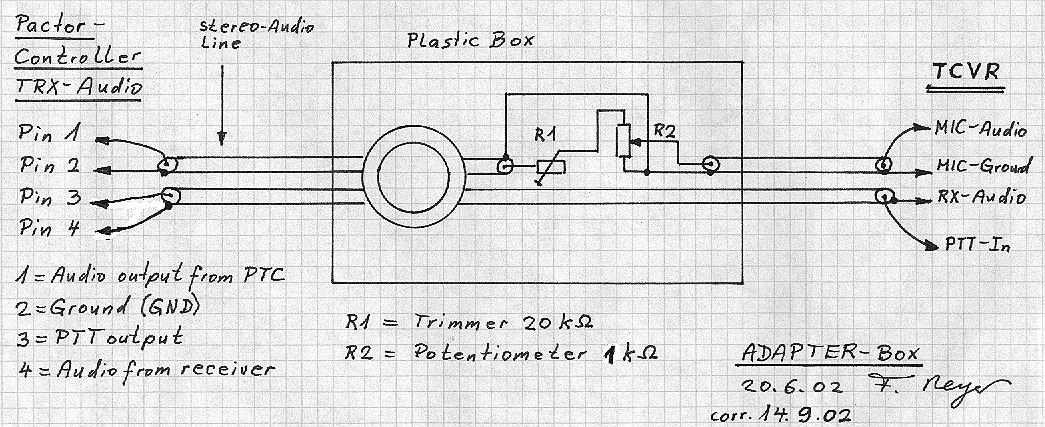
I am a frequent user of PACTOR and I am very excited about the technical ability of this mode.
Unfortunately, I have detected, that many Pactor stations operate with distorted modulation
and produce hereby interference, and due to the bad modulation can't make use of the full
capability of this mode. Frequently, a contact is not established even so the signal is strong, or
many unnecessary retransmissions occure. A high percentage of stations is affected by
this problem (home stations as well as mailboxes, especially portable and Boat-stations).The cause ot this problem is manyfold and here I will give aid, how to master this problem.
Mostly, the bad modulation is caused by RF feedback effects, hum interference of the
modulation path or overdriving the transmitter due to wrong parameter settings.
Sometimes the cause may be a unsuitable power supply of the transceiver.The following description is based on the PTC-II and PTC-IIe, and PTC-IIpro, but serves also for other equipments which produce audio for digital HF transmission.
To check the station, the signal has to be monitored by a monitor receiver in position SSB,
which is tuned to the transmit frequency (without antenna and possibly attenuator switched on).1: Checking:
----------------
Transmitter in position USB and Pactor controller in RTTY mode (this modulation is suited
best to verify the modulation), transmission on antenna with SWR below 1.5 .The controller is set to RTTY (BAU 45) and switched to Transmit with Ctrl-Y.
The frequency of the monitor receiver is set so, that the two RTTY tones are heared
in natural tone.Adjust the transmit power with potentiometer of the apapterbox slowly from 0 to
maximum and back while listening to the tones.
The tone characteristcs may not change in any position, no hum,
no additional tones. The output power may not change erratically and has to vary smoothly
to maximum and back to 0. If output power jumps or other tones appear, then
this is caused by RF feedback effects.
Switch back to Receive with Ctrl-D.Perform this check on all bands, as RF effects are mostly frequency dependent.
If the problem cannot be solved completely with hints of points 2 to 6, place
Pactor Controller side by side of the transceiver and connect with a thick wire
the ground terminal the of tranceiver with ground (case) of the Pactor Controller
(Screw of RS232 connector).2: Problems with hum:
-----------------------------
Hum is caused mostly by ground loops in the audio path of the transmitter.
This happens frequently if transmitter and Pactor controller share the same power supply.
Hum is detected best, when transmitting with 'U 2' and adjusting the output with the potentiometer at a
minimum level. Listen with the monitor receiver in USB and listen a few hundred Hz lower.
Solution:
Use separate power supply for Pactor controller (regulated 12 V, 0.5 - 1 A), or use
the 12V output of the transceiver, if this is available.Hum may also be caused by other ground lines wich introduce 50/60 Hz currents between
controller and transmitter.
There should exist only one ground path between controller and transmitter: The signal ground
between controller and transmitter.
3: Problems caused by RF feedback effects:
--------------------------------------------------------
First, we have to prevent that undesired HF enters the shack.
Use an RF choke for beams, quads, and vertical antennas directly at the feedpoint of the antenna where the coax begins. E.g. a coax choke (abt. 8 to 10 turns of coax at 30 cm dia) or even better, use a current balun (see here) made by a ferrrit ring wound with coax cable.
Use chokes also if SWR indicates 1:1 . A good SWR does not mean that there
are no RF returns!If using long wire antennas or asymmetric high Z antennas, use an antenna tuner outside of
the shack and from there with coax to the transmitter.
Use a good RF ground at the tuner.4: Setting of levels:
The cleanest signal is obtained by transmitting with maximum level from controller and
-------------------------
First: The defaults for FSKA and PSKA from SCS are bad.
When using a 100 W PEP transmitter with the defaults and adjusting power to 50 W with U 1,
then Pactor-2 operation is overmodulated!
According to my experience, the ratio PSKA/FSKA of 1.6 serves best for all modes.
adjusting to correct level before input to transmitter. This may not be done by the MIC
potentiometer of the transmitter, as this one normally is preceeded by an amplifier.
It is not recommended to use a fix attenuator at the TX input, as this does not allow for variable adjustement,
as most transceivers require different input levels on different bands.
The following circuit provides the best solution to prevent all kind of hum and noise interference:
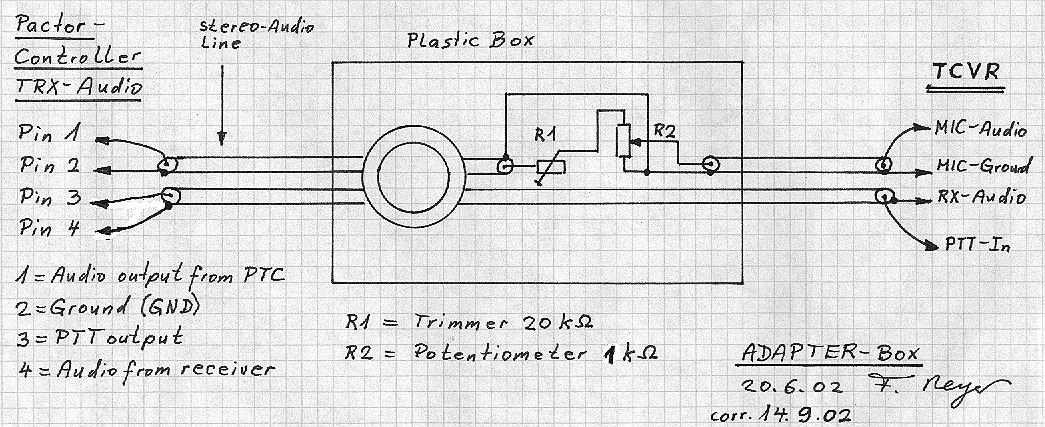
With a thin stereo microphone line of 1 to 2 m length to the adapter box.
There the audio cable is wound 7 times through a ferrite ring type F-114-43 which forms
an RF choke. Then, with the trimmer and potentiometer the level is adapted to the required
input level of the transmitter. From the box a thin stereo line of abt. 25 cm length leads to
the MIC or AUX input of the tranceiver.
The circuit fits well into a small plastic box of abt. 4.5 x 7 x 2.5 cm.5: First set up of Adapterbox:
---------------------------------------
Set the output level of the pactor controller to HIGH , independent of the transceiber type,
using these parameters:
FSKA 600 and
PSKA 1000
(add these parameters to Startup.ini)
set MIC potentiometer (or AUX level) to normal position,
set potentiometer R2 in box to 2/3 of maximum and switch controller
to RTTY transmit (as described in 1: above).
Do not change the MIC setting, let it in the correct position for SSB operation.Set trimmer R1 to the point, where the maximum output power starts (if ALC indicator
is available: set R1 that the ALC just starts).
Switch back to receive.6. Operation of digimodes:
-----------------------------------
Let MIC potentiometer in normal position for SSB use.
Before transmit operation: Check output power (with potentiometer of adapterbox):
Use command 'U 2'and adjust potentiometer of adapterbox for output power of 50%
of PEP, now setting is best for Pactor-1 and Pactor-2.
- For RTTY, AMTOR, or CW power may be increased, however observe temperature,
as most transmitters are not suited for longtime full power operation.
- For PSK31 set power to 50% PEP or less.
- For PACTOR-3: Observe that average output power remains below 27% of PEP, due to
the crest factor. Higher levels produce distortions.
(CFR 5.7 = power ratio 3.71 = PEP/3.71).With these instrucions we obtain "clean digital modes".
7: Attention KENWOOD TS-2000:
---------------------------------------------
The TS-2000 has the following problem: (applies for serial-nr before 309'000)
When transmission is controlled through AUX input (ACC2), power output starts
at 5% and rises slowly during 4 seconds. Accordingly, Pactor or Amtor can be operated
only at low power without distortion.Kenwood Japan developed a field upgrade to solve this "slow start problem".
(Hardware and Firmware).8. Vendors of Ferrite Toroids:
--------------------------------------
- http://www.oselectronics.com/
- http://www.palomar-engineers.com/
- http://www.cwsbytemark.com/
Questions and comments by E-Mail to: see here